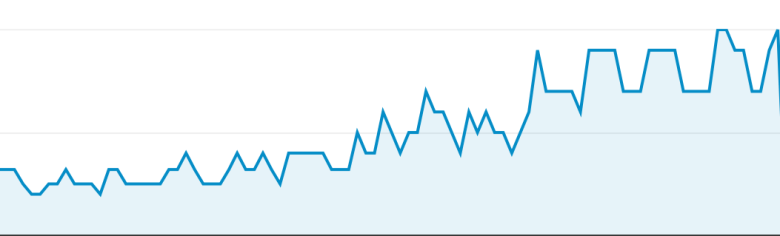Google Analytics is the most commonly used tools to measure online campaigns. But how can you measure a decent online campaign, so you know if it produces results? Below I explain how you can track online campaigns with Google Analytics.
How to measure different links in online campaign
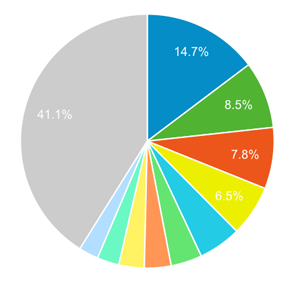 You can easily add extra options to link your Google Analytics which campaigns can be distinguished. Imagine you have two banners on a extern website of a different page. All the links are coming from the same domain name so it is hard to track where the links exactly coming from. With the URL builder you can!
You can easily add extra options to link your Google Analytics which campaigns can be distinguished. Imagine you have two banners on a extern website of a different page. All the links are coming from the same domain name so it is hard to track where the links exactly coming from. With the URL builder you can!
– One link on the homepage for 1000 euro
– And one link on a sub-page that matches your theme (eg, economy) for 500 euro.
Suppose there are 100 clicks on the banner on the homepage.
Suppose there are 100 clicks on the banner of the theme page.
You don’t have to be a smart to conclude the banner on the home is less effective than the banner on the theme page. In this article I will show you how you can easy measure these different links.
Measure online campaigns Google URL Builder
Google has made a handy tool that lets you create links to see afterwards in Google Analytics as campaigns so you know where your visitors are coming from. This tool is called the Google URL Builder.
The Google URL Builder is very simple.
- Fill in the right link
- Specify the source where the link is on (such as “e-mail newsletter,” or “name asunder website.)
- Enter the Medium (for example, ‘newsletter’, ‘video’ or in this case ‘Banner’)
- Enter a name for the online campaign
Click on “Generate URL” Google URL Builder creates the correct link that you can use!
Analyze online campaigns in Google Analytics
If your campaign is running a few days you can start analyzing the data in Google Analytics.
- Sign in with your Google Analytics account
- Click to the right website on View Reports
- In the left menu, click on “Traffic Sources”
- Then click on Campaigns
- Now, in the list the name of your campage and click it.
 You will now see a summary of statistics of your campaign! Above the list of statistics you will find a drop down menu where secondary dimension is on. You can even dig deeper into your campaign and get the stats you want.
You will now see a summary of statistics of your campaign! Above the list of statistics you will find a drop down menu where secondary dimension is on. You can even dig deeper into your campaign and get the stats you want.
Another example is the measurement of your social media. What are the exact results where are they coming from? Now you can get out for yourself! Start measure Facebook, measure Instagram, Linkedin or Twitter.
Start measure different links on Facebook in Analytics
- Fill in the specific link
- Specify the source where the link is on Facebook
- Enter the Medium, examples: comment-group-x, profilelink, comment-mypage or update-page
- Enter a name for the online campaign “Social”
Start measure different things on Instagram in Analytics
- Fill in the specific link
- Specify the source where the link is on Instagram
- Enter the Medium (“profilelink”)
- Enter a name for the online campaign “Social”
Start measure different links on Linkedin in Analytics
- Fill in the specific link
- Specify the source where the link is on Linkedin
- Enter the Medium example: comment-group-x, profilelink, comment-x or update-profile
- Enter a name for the online campaign “Social”
Start measure different links on Twitter in Analytics
- Fill in the specific link
- Specify the source where the link is on Twitter
- Enter the Medium, examples: reply, profile link or specific-update.
- Enter a name for the online campaign “Social”
When you build it like this everything is visible in the campaign Social. You can also analyse the different socials on their own. When you specific links you can also see which links have the best results and focus on that links. Or give more energy to the other links.
Now go directly to the Google URL builder and start measuring your online campaigns